Cities: Skylines is a city-building simulation game that tasks players with designing and managing the infrastructure of an ever-growing metropolis. One of the most challenging aspects of the game is managing traffic flow, which can quickly spiral out of control if not properly addressed. This in-depth guide explores advanced techniques for creating efficient road networks and managing traffic congestion, ensuring your city thrives and your citizens stay happy.
- Understand the Basics of Traffic Flow and AI behavior
- Monitor Traffic Flow and Make Adjustments
- Highway Connections and Exits
- Implement a Hierarchical Road Network
- Utilize Roundabouts and Traffic Circles
- Optimize Traffic Signals and Stop Signs
- Integrate Cycling and Walking Infrastructure
- Encourage Public Transportation
- Use Cargo Train Terminals and Harbors
- Plan for Future Growth
- Use Traffic Management Mods
Understand the Basics of Traffic Flow and AI behavior
Before diving into advanced strategies, it’s essential to understand the basics of traffic flow in Cities: Skylines. The game uses a simulation engine that follows real-world traffic principles. Traffic flow is affected by several factors such as road types, zoning, public transportation options, and more. Familiarize yourself with these basic concepts to build a solid foundation for implementing advanced strategies.
One important thing to notice is that the AI tends to follow the shortest route, even if it’s heavily congested. By creating multiple paths and strategically using one-way roads, you can force the AI to utilize different routes, thus reducing congestion.
Monitor Traffic Flow and Make Adjustments
Consistently monitoring traffic flow is essential for successful traffic management. Use the in-game traffic data overlay to identify problem areas, such as traffic jams, bottlenecks, and inefficient intersections. Analyze these issues and make adjustments to your road network, public transportation, and traffic control measures as needed.
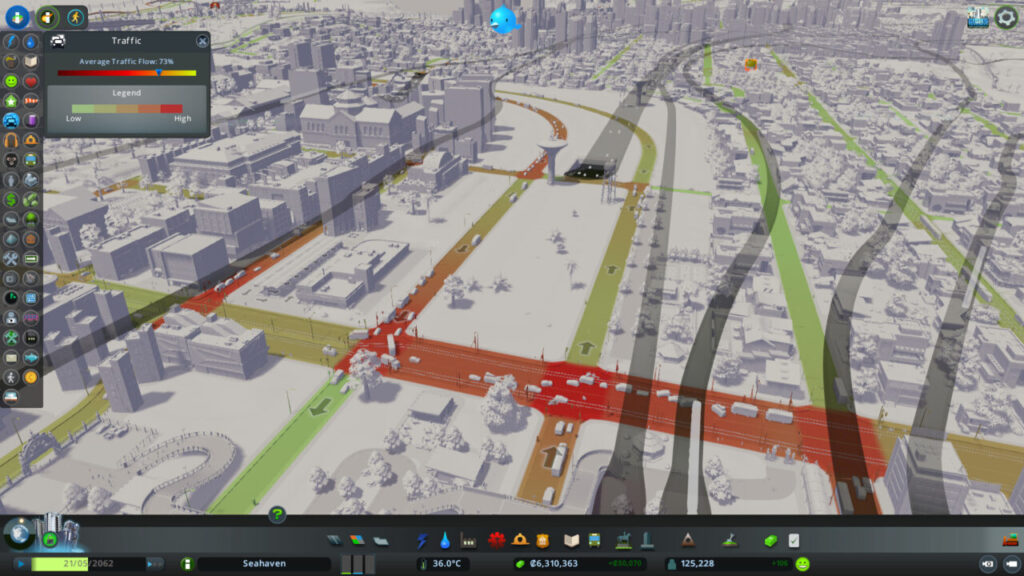
Highway Connections and Exits
Highway connections are crucial for managing traffic flow in and out of your city. Make sure to provide multiple access points to distribute traffic evenly. Use smooth, curved ramps and avoid sharp turns to maintain vehicle speed. Create separate exits for industrial, residential, and commercial areas to prevent congestion in one particular area.

Implement a Hierarchical Road Network
A hierarchical road network is the backbone of any efficient traffic management system. This design involves structuring your road layout in layers, with each layer catering to a specific level of traffic density. For instance:
- Arterial Roads: These major thoroughfares connect various parts of your city and handle the highest traffic volumes. Ensure they are wide and spacious to accommodate heavy traffic.
- Collector Roads: These mid-level roads connect arterial roads to local roads and serve as the primary routes for commuters.
- Local Roads: These are smaller roads that connect individual homes and businesses to collector roads.
By creating a hierarchical road network, you ensure smooth traffic flow by directing vehicles to the appropriate road type based on their destination.

Utilize Roundabouts and Traffic Circles
Roundabouts and traffic circles are excellent tools for managing traffic flow in Cities: Skylines. They allow vehicles to enter and exit intersections without the need for traffic signals, reducing congestion and improving overall traffic efficiency. Consider using roundabouts at busy intersections and high-traffic areas to alleviate congestion.
Optimize Traffic Signals and Stop Signs
There are a numerous ways to optimize traffic signals and stop signs at individual intersections. These options are great to optimize traffic flow on a micromanagement scale and optimize those few hard-to-solve bottlenecks in your city.
- Remove Unnecessary Traffic Lights: In Cities: Skylines, traffic lights are automatically generated at intersections where two or more roads meet. However, not every intersection needs traffic lights. Evaluate the necessity of traffic lights at each intersection and consider using stop signs or give way signs instead where appropriate. This can help reduce waiting times for vehicles and improve overall traffic flow.
- Avoid Creating Complex Intersections: Complex intersections with multiple roads converging can lead to inefficient traffic control and congestion. Instead, opt for simpler designs such as T-junctions, roundabouts, or traffic circles to manage traffic more effectively.
- Utilize One-Way Roads: One-way roads can be an excellent way to control traffic flow, as they eliminate the need for traffic signals at intersections. By strategically placing one-way roads in your city, you can guide vehicles through specific routes, reducing congestion and improving overall traffic flow.

Integrate Cycling and Walking Infrastructure
Promote alternative modes of transportation, such as cycling and walking, by integrating dedicated infrastructure into your city design. Include bike lanes, pedestrian walkways, and greenways to provide safe and efficient routes for non-motorized transportation. This strategy not only reduces traffic congestion but also improves the overall health and well-being of your citizens.
Encourage Public Transportation
Reducing the number of vehicles on the road is crucial for efficient traffic management. Encourage the use of public transportation by providing a well-connected network of buses, trams, subways, and trains. Ensure these services are affordable and efficient to persuade citizens to use them instead of personal vehicles.

Use Cargo Train Terminals and Harbors
Cargo train terminals and harbors can help reduce truck traffic on your roads. Place cargo train terminals near industrial areas and connect them to commercial zones using rail networks. Harbors can be used to import and export goods, reducing the number of trucks on highways.

Plan for Future Growth
As your city expands, so does the demand for efficient transportation systems. Plan for future growth by reserving space for additional roads, public transportation infrastructure, and alternative transportation methods. Anticipate traffic increases in specific areas and preemptively address potential issues before they become unmanageable.
Use Traffic Management Mods
Cities: Skylines has a thriving modding community, offering a variety of traffic management mods to enhance your gameplay. Some popular mods include Traffic Manager : President Edition (TM:PE) and Network Extensions 2. These mods provide additional tools and options for controlling traffic, such as custom lane assignments, advanced traffic signal control, and new road types. Use these mods to fine-tune your traffic management strategies and create a more efficient city.
Conclusion
Managing traffic in Cities: Skylines is a complex task that requires strategic planning, ongoing adjustments, and a deep understanding of traffic flow principles. By implementing these advanced strategies, you can create a well-functioning city with smooth traffic flow and happy citizens. Remember, traffic management is an ongoing process that requires continuous monitoring and adaptation as your city grows and evolves. Good luck, and happy city-building!







Leave a Reply